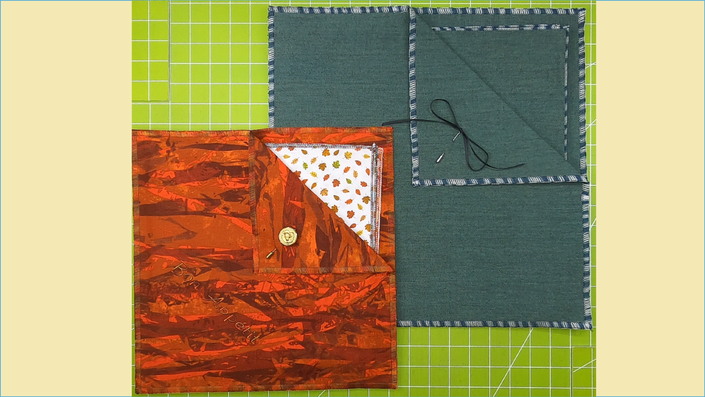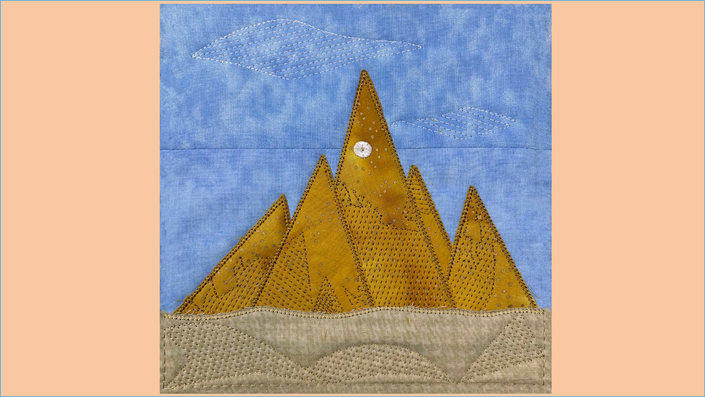Want to learn how to use the scan from your B 990 with the Bernina v9 Software, Creator, or Designer Plus? Then this is the class for you!
I’ll explain and demonstrate, step by step, how easy it is to use the scan feature from the B 990 with your v9 Software. Get the perfect placement of your lettering, appliqué, or design using the scan. When digitizing is complete, send it to the machine with exact placement following the scan.
The class will focus on working with the scan, adding the design, and then moving the design back to the machine.
However, I will provide basic instructions on working with the built-in Appliqué functions on both Creator and Designer Plus.
Hi I'm PJ
Since 2006 I’ve been a teacher at Montavilla Sewing Centers in the Portland Metro area. I design, produce and teach the monthly projects for Babylock & Bernina Serger Club, PJ's Embroidery Club, and 8” Block of the month Club.
I have a lot of fun creating projects, designs, and patterns that incorporate techniques and products to encourage the students to get the most out of their Sergers and Embroidery Machines.

Example Scan
Example Scan with Digitizing

Curriculum
Featured Products
Check out these other Projects!